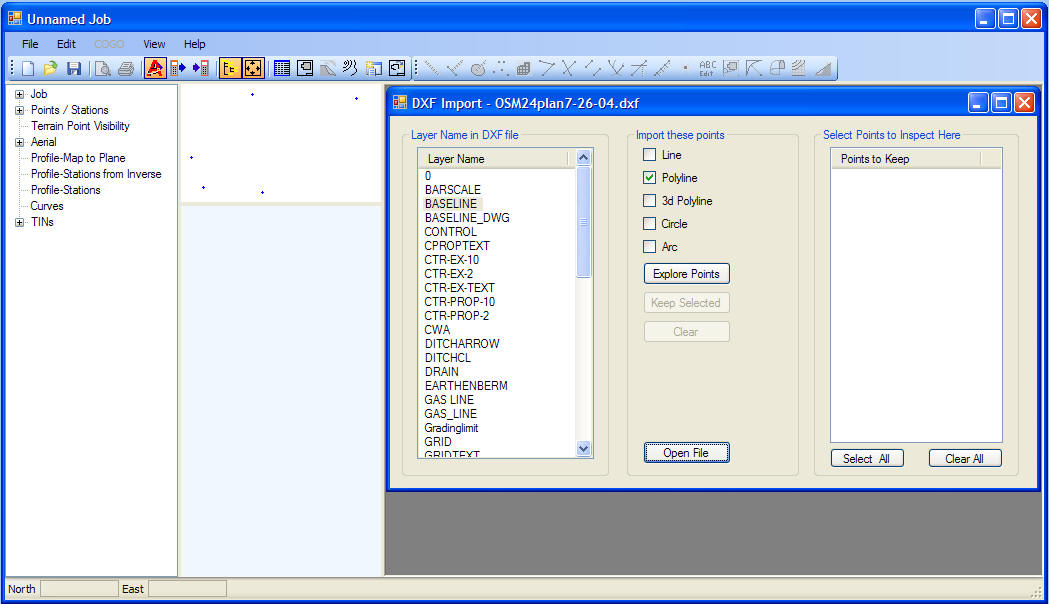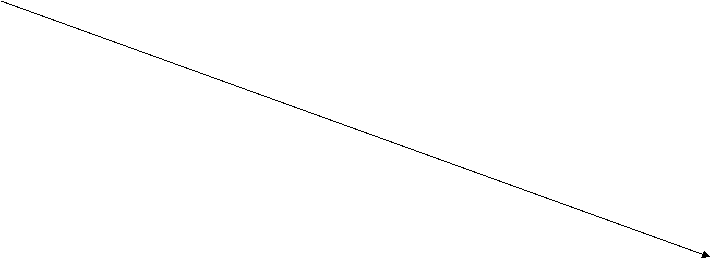 DXF Explore
DXF Explore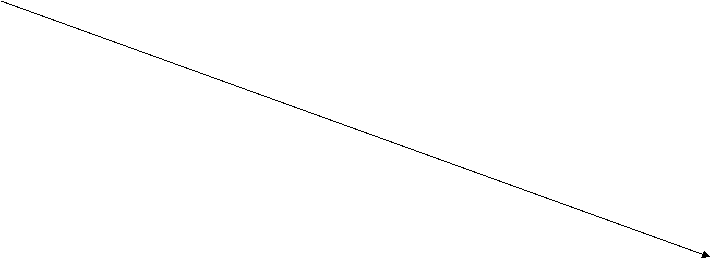 DXF Explore
DXF Explore
![]()
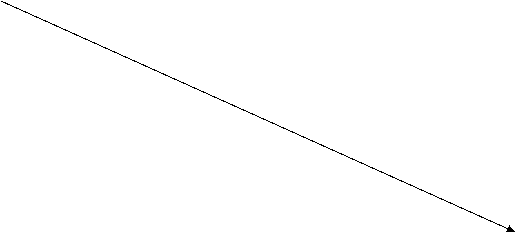
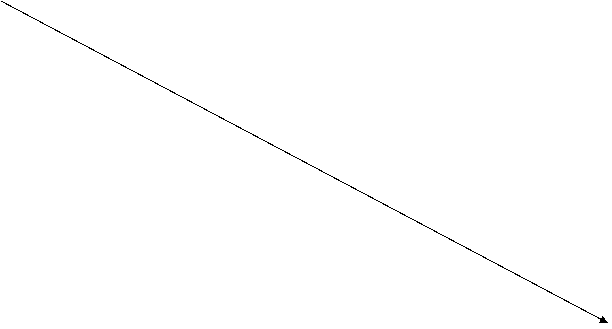
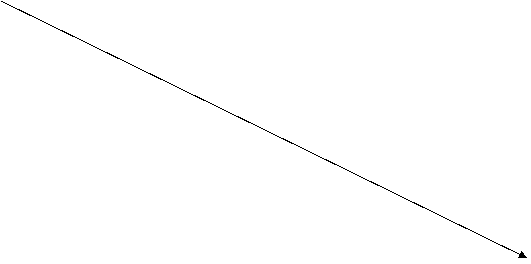
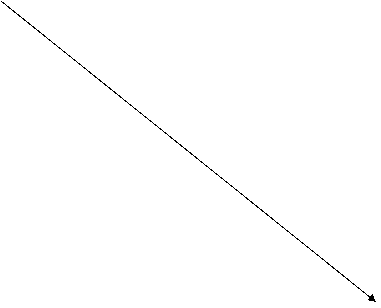 BASELINE
is selected (doesn't show because list box is grayed out)
BASELINE
is selected (doesn't show because list box is grayed out)
Polyline is selected
Explore Points was clicked
These Polylines were found in the layer BASELINE
The Polylines are represented by these points
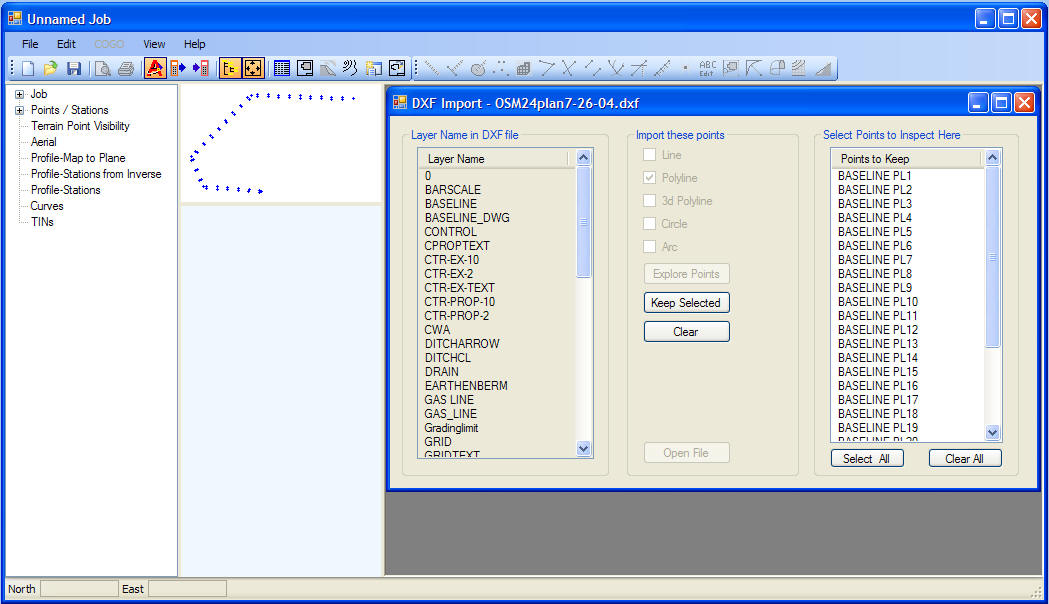
Select an entry here
The line or curve is shown here
In this drawing PL1 is the actual baseline
PL2 to PL27 are tick marks at 100 ft intervals
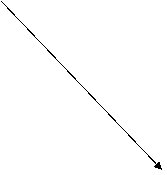
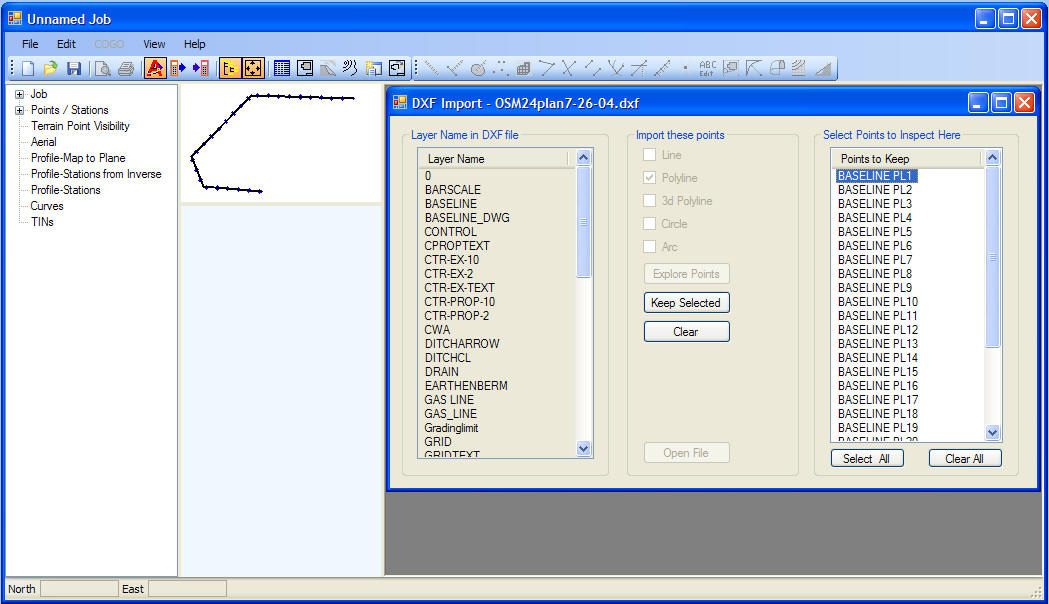
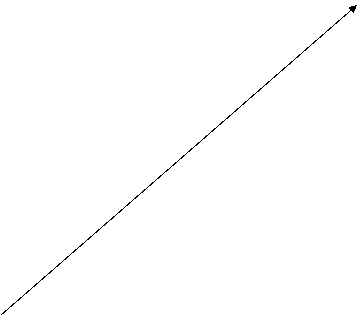 The
above is the line I wanted - So I clicked Keep Selected
The
above is the line I wanted - So I clicked Keep Selected
Those points are added to my points - These points represent Government Hubs
which I could set up on to continue surveying
Next explore more layers