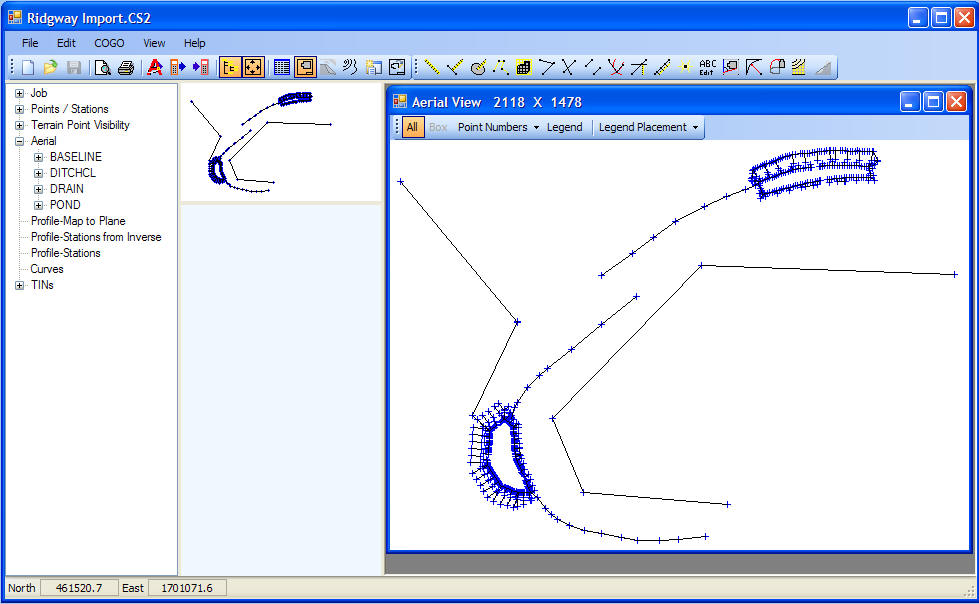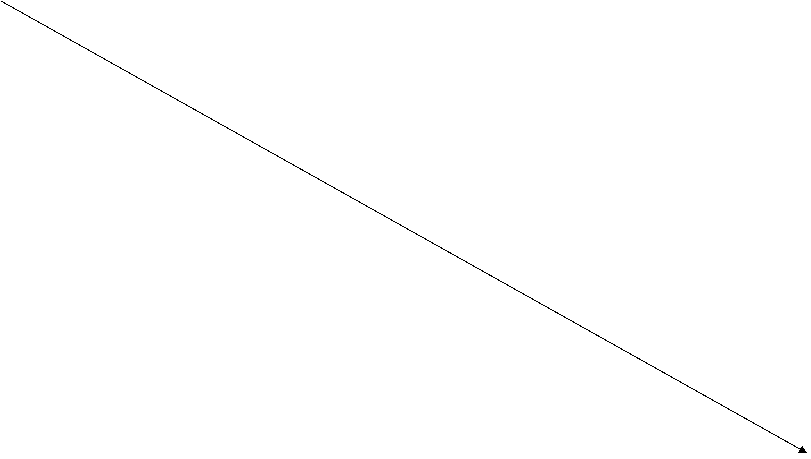
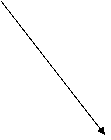
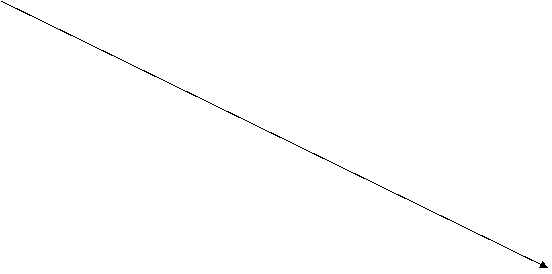
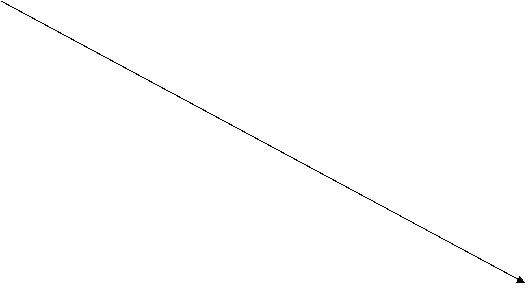
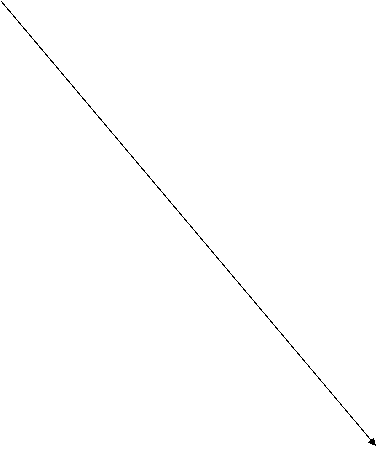 POND
is selected (doesn't show because list box is grayed out)
POND
is selected (doesn't show because list box is grayed out)Polyline is selected
Explore Points was clicked
These Polylines were found in the layer POND
The Polylines are represented by these points
PL30 was not wanted
DXF Explore
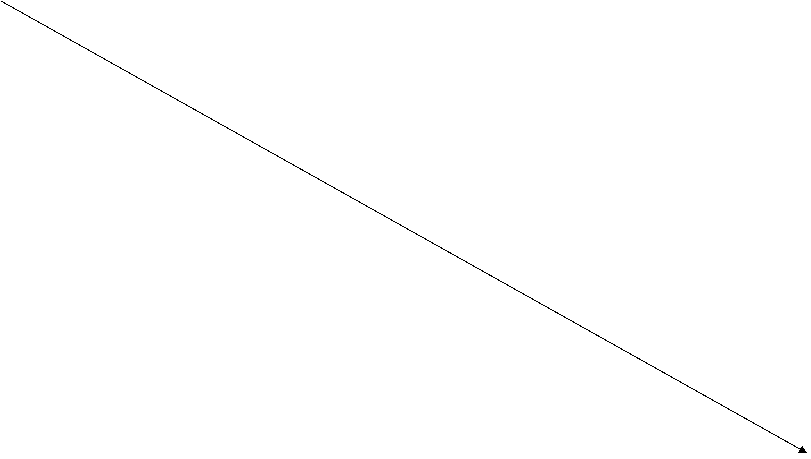
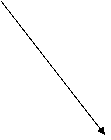
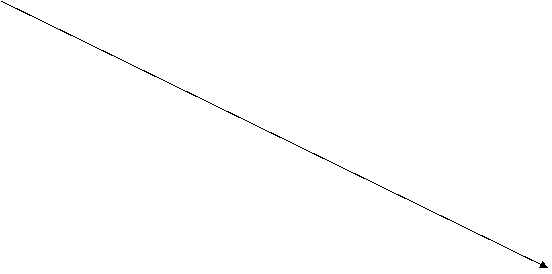
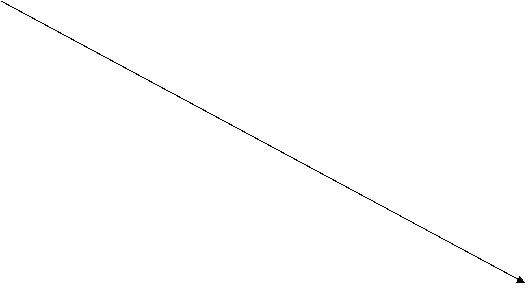
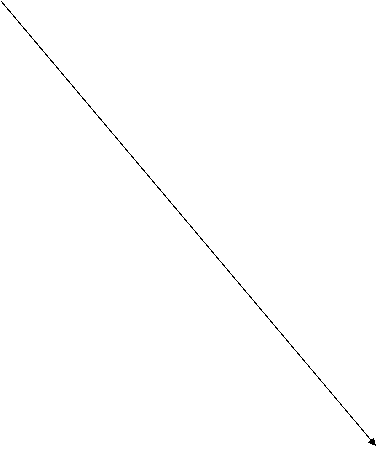 POND
is selected (doesn't show because list box is grayed out)
POND
is selected (doesn't show because list box is grayed out)
Polyline is selected
Explore Points was clicked
These Polylines were found in the layer POND
The Polylines are represented by these points
PL30 was not wanted
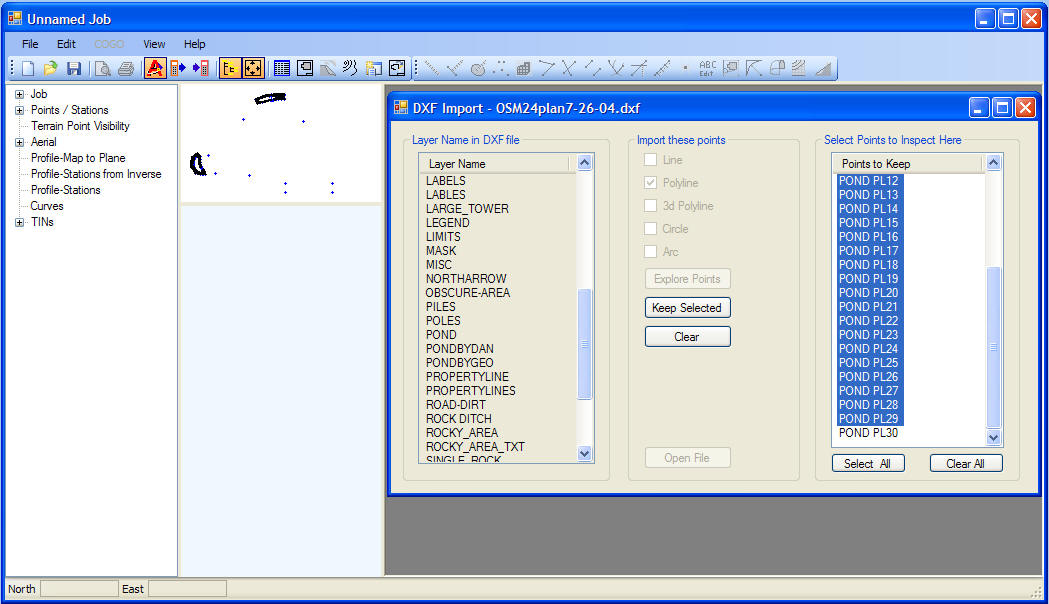
Now we have the Base Line and Pond points
Next I imported the Ditch Center Lines
There were 5 ditches on the drawing but I only needed 3 of them
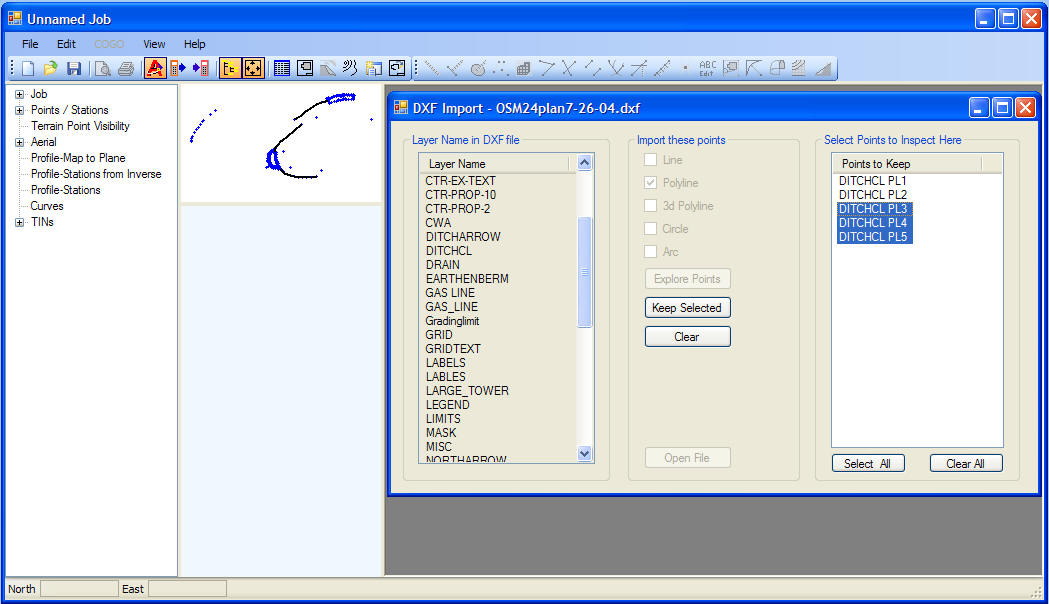
 The
above is the ditches I wanted - So I clicked Keep Selected
The
above is the ditches I wanted - So I clicked Keep Selected
Next I explored Drain - Which represents an inlet box and manholes
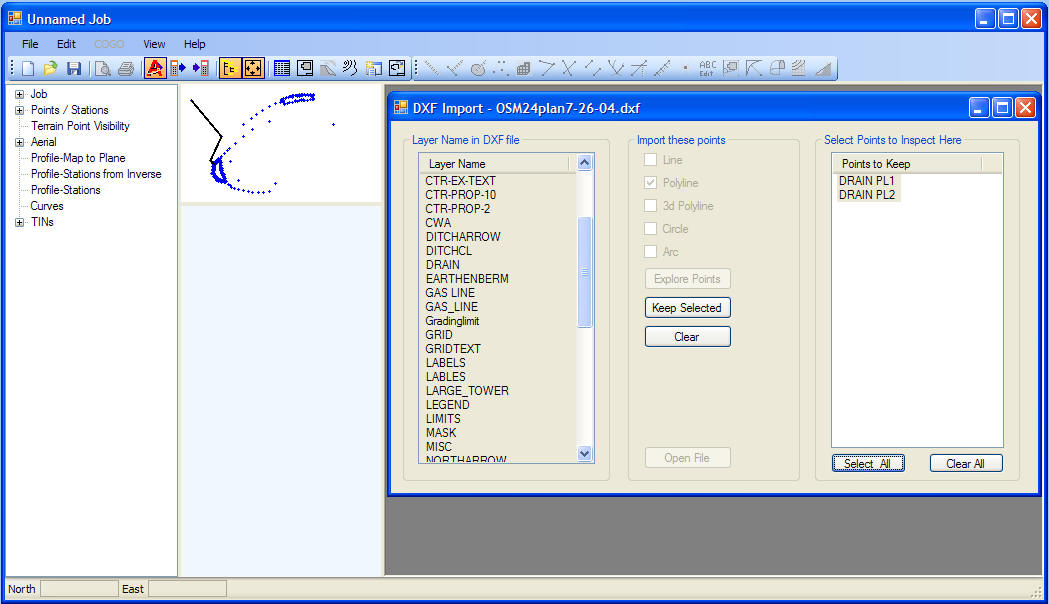
Below are the points that came from the information that was used to draw the
plans
I used these points to stake out the job. I didn't need most of the information
that was on the plans - contour lines - property lines - streets - etc.
This let me get the points I needed